MAP Client Plugin - Argon Scene Exporter¶
The Argon Scene Exporter is a MAP Client plugin for exporting an Argon scene. The plugin uses an Argon document (step uses port definition: https://opencmiss.org/1.0/rdf-schema#ArgonDocument) as an input. The plugin can be configured to export the scene to either webGL or a JPEG thumbnail.

Fig. 51 An un-configured Argon scene exporter step.¶
Configure¶
As a minimum, to configure the step, set the name of the step, select the export type required, and set the output directory. The output directory should be located outside the workflow directory.
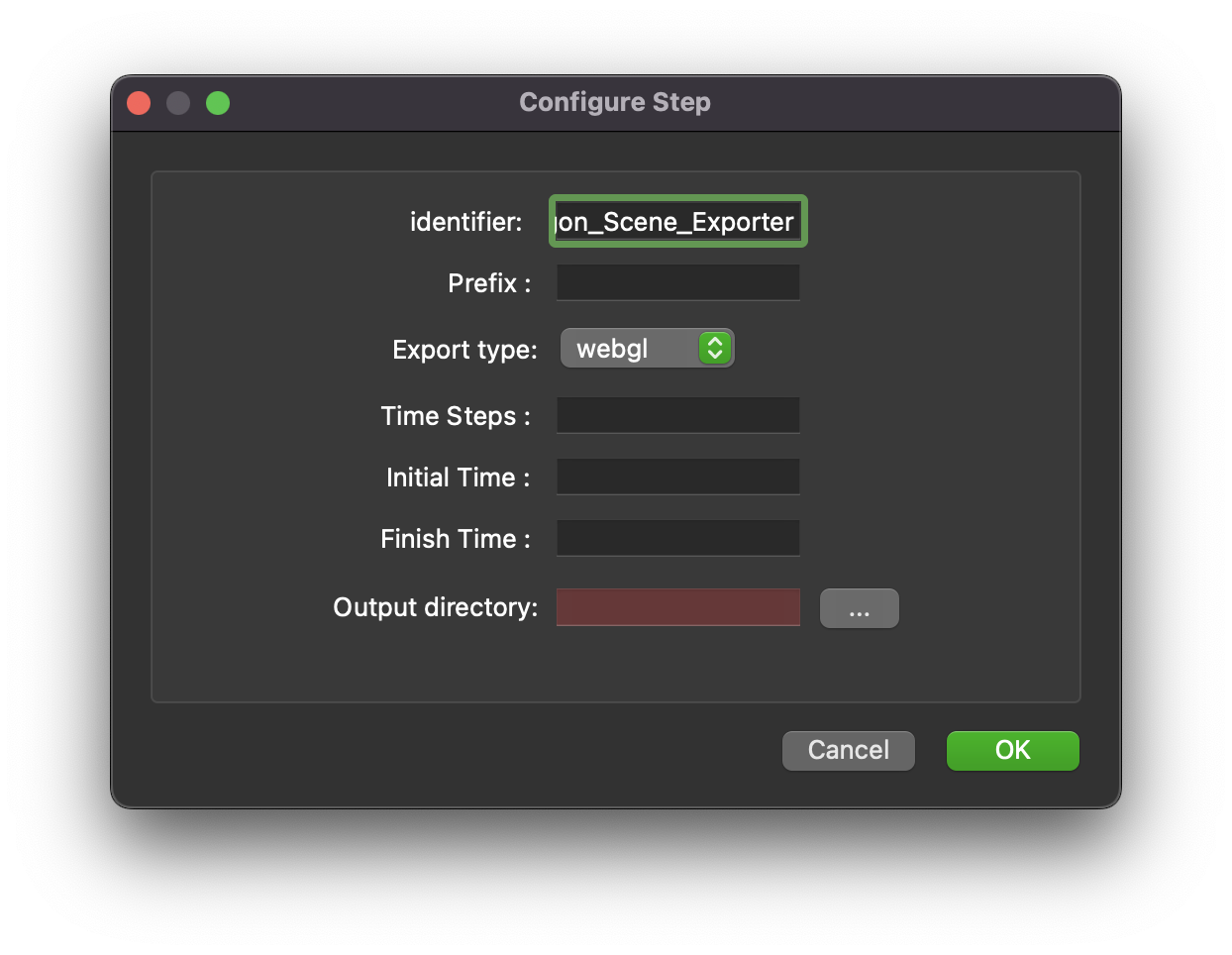
Fig. 52 Argon scene exporter step configuration dialog.¶
There are four other parameters for configuring the step that are optional:
Prefix
Time Steps
Initial Time
Finish Time
The Prefix parameter, is a string that is placed as a prefix on all files produced by the type of export selected. The Time Steps parameter, is an integer representing the number of time steps to output the export at between the Initial Time and the Finish Time. The Time Steps parameter, is currently ignored for the thumbnail export, the intention is to output a GIF image in the future. The Initial Time parameter, is the initial time to export the scene from. The Finish Time parameter, is the final time to export the scene to.
The Time Steps, Initial Time, and Finish Time are only appropriate for time varying scenes. If the scene is not time varying these parameters are ignored.
Ports¶
This plugin:
uses:
https://opencmiss.org/1.0/rdf-schema#ArgonDocument